Crusader Cafe
Crusader Cafe
Lunch price is $3.25
Breakfast price is $2.
Scecina has a full-service cafeteria serving breakfast and lunch. Scecina participates in the National School Lunch Program. Parents must apply each year to become eligible for free or reduced lunch (scroll down for information on applying). All meals and food items are prepared in our kitchen by the awesome Scecina cafeteria staff. Breakfast is served from 7:30 a.m. to 7:55 a.m. on school days.
Scecina uses Mealtime, an automated cafeteria system, to manage meal purchasing. This gives families the convenience of maintaining student account balances by depositing money into student accounts at any time. Students who participate in the National School Lunch Program can be assured that their privacy will be maintained.
Please note there is not an option to re-assign an existing Mealtime account to a new school. All incoming freshmen and transfer students should delete their old account with the previous school and create a new student account to use with Scecina.
Students will receive pin number linked to their student account. When purchasing a meal, students will provide the pin number and the amount of purchase will be deducted from their account. Students should have money in their accounts to purchase lunch, breakfast, and ala carte items.Payments will not be accepted at the register.
Students participating in the National School Lunch Program who purchase the eligible lunch or breakfast will not be charged (free) or will pay the reduced amount (reduced). Students participating in the National School Lunch Program who purchase items ala carte will be charged accordingly and will require funds in their accounts.
Mealtime has an online portal for parents to conveniently deposit funds into their student’s account using a credit or debit card and to review activity and balances. Account balances also can be established by sending a check made payable to Scecina Memorial High School. Checks should be dropped in the mailbox on the kitchen door and if received by 9 a.m. will be posted to the student account by lunchtime.
How to make online deposits to student cafeteria accounts
To put funds in students’ Mealtime accounts online with a credit or debit card, you must first have the Mealtime Passcode for your student. Your student should have received a passcode notification letter at the beginning of their first year at Scecina. If you do not have that passcode, please contact the main office or Marty Dugan (mdugan@scecina.org) in the cafeteria.
To use the online portal go to: www.mymealtime.com
Step 1: Create a Mealtime Online account. Click on the “Create new profile” button and enter a username and password. Both username and password must be at least 6 characters.
Step 2: Sign into Mealtime with your username and password. Click on Meal Account Deposits button. Click on the “Add new student” link, and under the state of Indiana find and click on Scecina Memorial High School. Add your student by entering their first name and passcode.
Step 3: Click on Make Deposit and enter the amount for each student. The minimum deposit amount using this portal is $20.00 and there is a small processing fee added to the charge. Continue to Billing to enter your payment information.
Other
Students may charge up to three lunches without an account balance, which will result in a negative balance on their account. They will not be allowed to charge items again until money is available in their account. Students in this situation may receive a peanut butter and jelly sandwich and a carton of milk.
Students may not use another student’s pin number to make purchases. There will be no exceptions in order to safeguard every student’s account.
Free and Reduced Lunch Program
Scecina participates in the federal school lunch program. Use these forms to see if your family qualifies.
Summer Meals Program_English_Spanish
2024 Parent Letter and Instructions_English
2024 Carta/Instrucciones para los padres para
This institution is an equal opportunity provider.